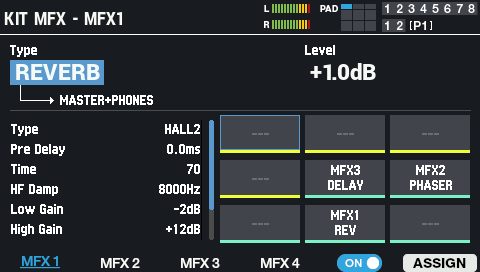
MFX1–4
Parameter |
Value |
Explanation |
|---|---|---|
| Type | Ø Effect List | Sets the effect type. |
| (Output destination) | MASTER+PHONES, PHONES-ONLY, SIDE CHAIN | Selects the output (connection) destination for MFX 1–4. |
| Level | -INF–+6.0 dB | Sets the effect level. |
| (MFX parameters) | Ø Effect List | Ø Effect List |
| Area of pad shown in illustration (bottom right) | - | The selected pad is shown with a blue border. Also, the assigned MFX is shown. |
Button |
Explanation |
|---|---|
| [F1] (MFX 1) | Displays the MFX 1 settings screen. |
| [F2] (MFX 2) | Displays the MFX 2 settings screen. |
| [F3] (MFX 3) | Displays the MFX 3 settings screen. |
| [F4] (MFX 4) | Displays the MFX 4 settings screen. |
| [F5] (ON/OFF) | Switches the selected MFX on/off. |
| [F6] (ASSIGN) | Shows the settings screen for the pad and trigger output destinations. |